Make one-time of recurring transfers
You can use this option to transfer funds between your own accounts. You can specify a one-time transfer or schedule a recurring future-dated transfer with an expiration date. You can also make loan payments from the transfer option.
Transfers made after 7:00 pm eastern time will post the following business day.
Mobile App |
Desktop |
|---|---|
|
To set up a transfer, touch the transfer option in the main menu. Then choose an account to transfer to and from and enter an amount. You can also select More Options to choose a date and frequency. Transfers can be made once, weekly, every two weeks, twice a month, or monthly.
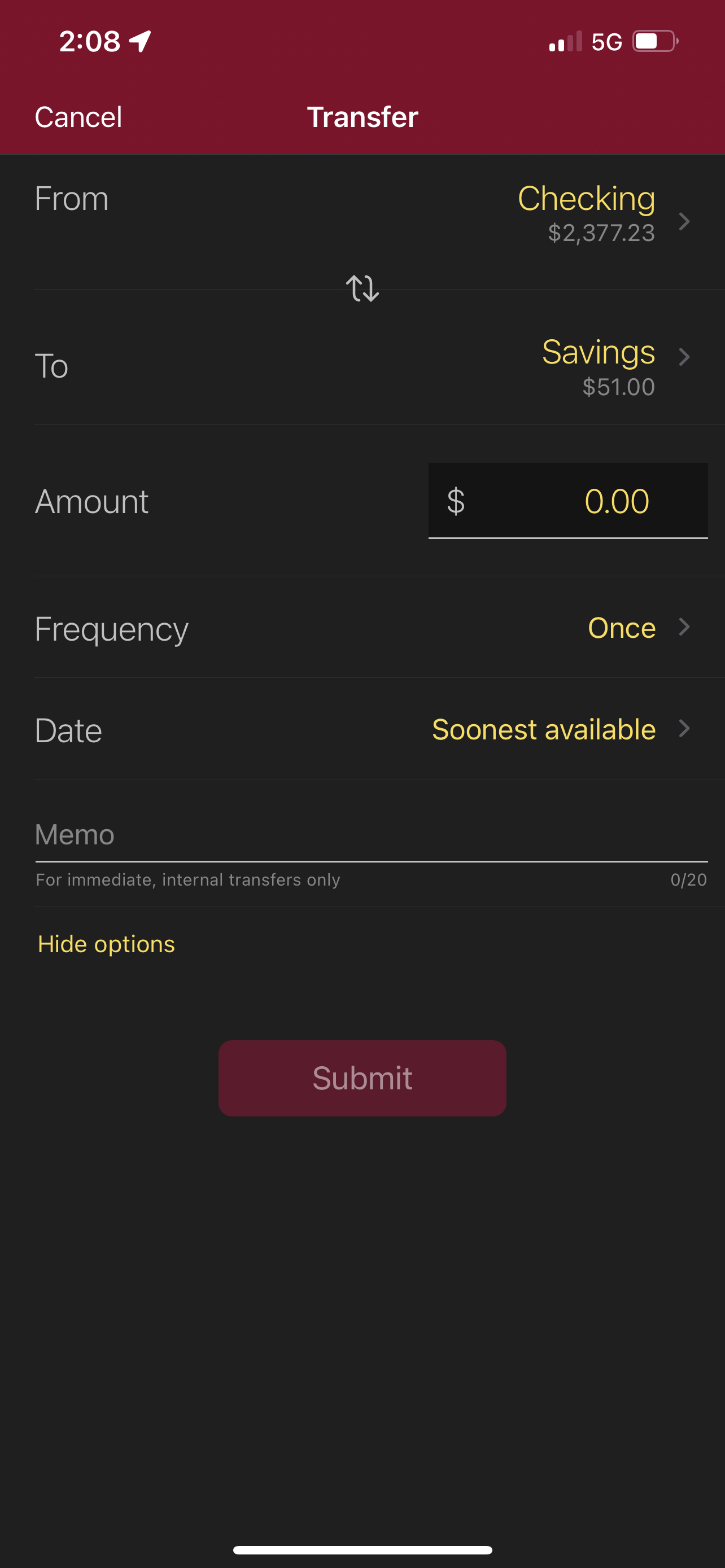 |
To set up a transfer, click on the transfer option in the main menu. Then choose an account to transfer to and from and enter an amount. You can also select More Options to choose a date and frequency. Transfers can be made once, weekly, every two weeks, twice a month, or monthly.
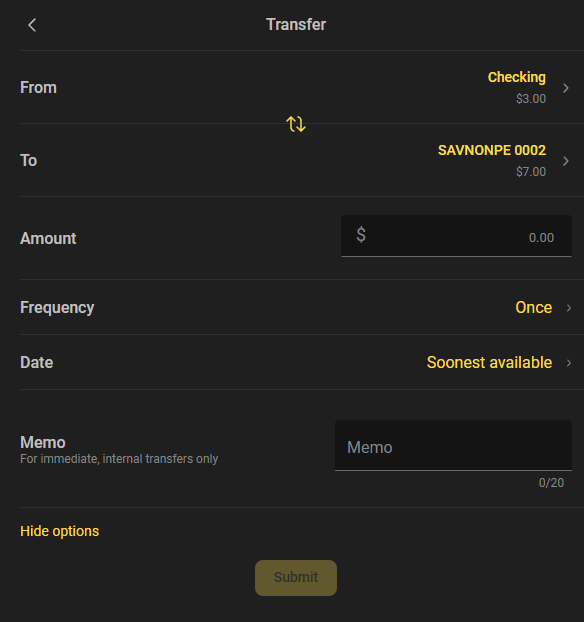 |