You can enroll in eStatements to receive your statements electronically in BankOnLine.
Begin by logging into BankOnLine on your phone or computer and selecting the eStatements button on the dashboard. You'll then be brought to the main Documents screen where you can complete the prompts for enrolling in eStatements.
Once you have successfully enrolled in eStatements, you will see the following screen.
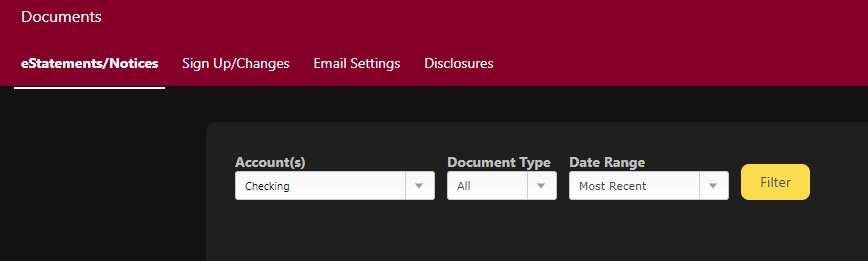
You can view prior statements or make changes to your enrollment.