Finding your account information
BankOnLine provides a quick and easy way to look up your account information.
Mobile App |
Desktop |
|---|---|
|
You can find your account number by touching an account located on your dashboard card or by touching Accounts in the pop-out menu on the left-hand side.
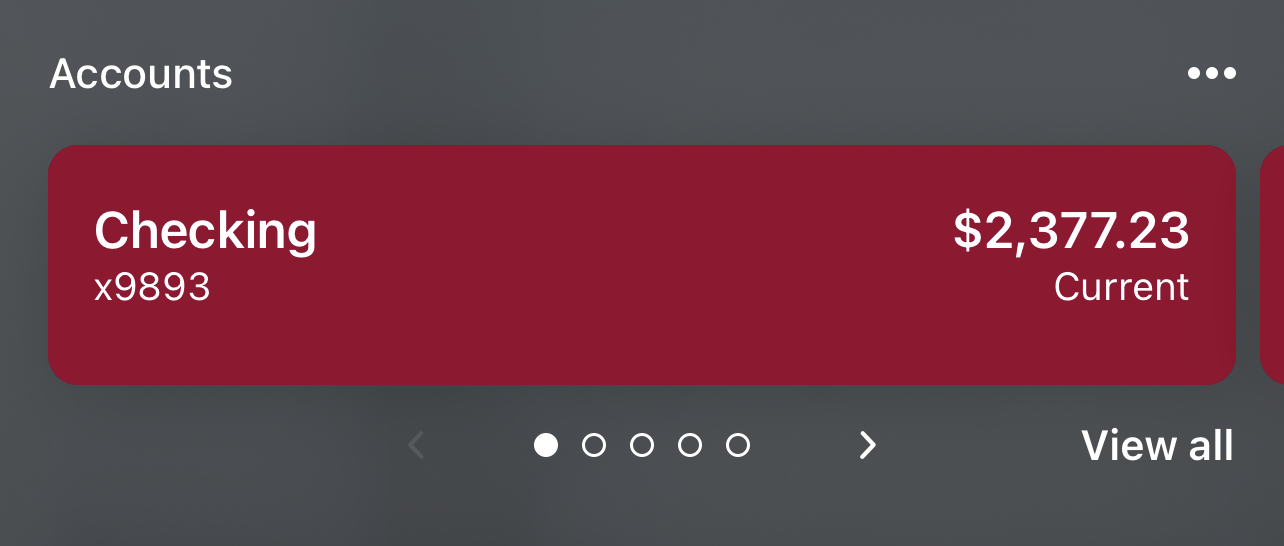 Once an account has been selected, you will see a list of actions (Transfers, eStatements, etc.). Beneath those options, the Details tab displays your account and routing numbers.
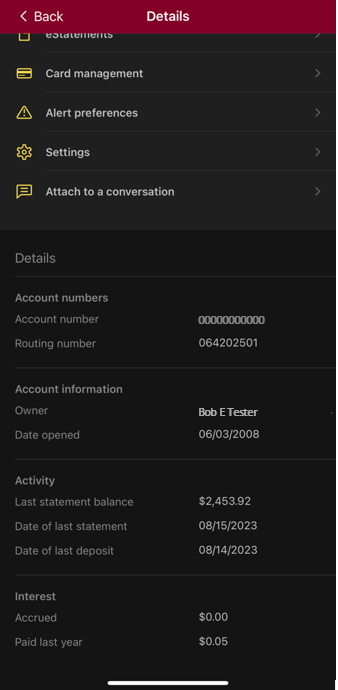 |
You can find your account number by clicking on an account on your dashboard card or by clicking on Accounts in the menu.
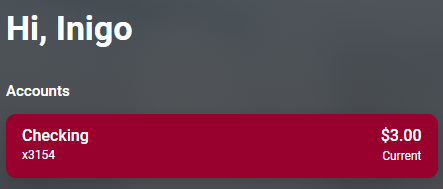 Once an account has been selected, you will see a list of actions on the right hand side. The account Details is displayed under those actions.
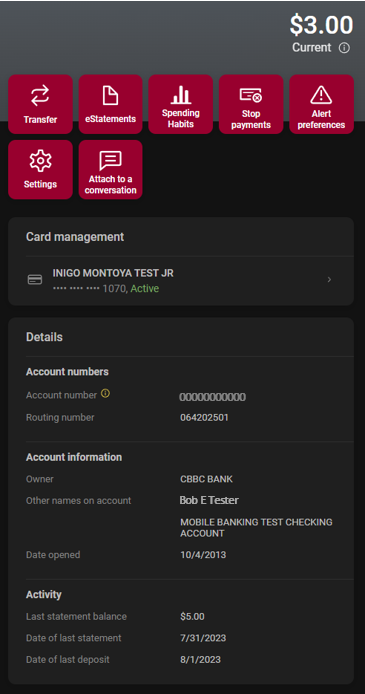 |